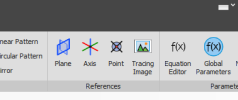RTschaggelar
Member
I created a global parameter set for an assembly. At one point I would like to view it, or rather edit it. Upon pressing the Global parameter symbol in the menu I get that dump popup : Yes, nice... why not show it or let me edit it ? Double click, rightclick .. with no result.
For some reasons unknown to me, the global parameters are converted to uppercase when they appear in the local equation editors. Can that be changed ?
For some reasons unknown to me, the global parameters are converted to uppercase when they appear in the local equation editors. Can that be changed ?