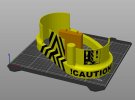Hello! I'm creating a project with multiple parts and wanted to create a global parameters so I can reuse parameters in each parts. Is it something possible in Atom3D version? When I tried to select global parameters in the dropdown and then define my parameters, after clicking OK all the values I set as Global Parameters are gone and everything is under All Parameters. Am I missing something? Also, I don't have that f(x) icon just below the X (delete) button:

Thanks!

Thanks!