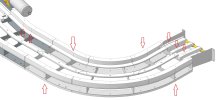You are using an out of date browser. It may not display this or other websites correctly.
You should upgrade or use an alternative browser.
You should upgrade or use an alternative browser.
Graphic error in the 2D Drawing Shaded Views
- Thread starter Marco-IT
- Start date
HaroldL
Alibre Super User
Trouble shooting mode here...
Is this a new issue for you or have you noticed on prior versions of AD?
Does it happen all the time or is it intermittent?
Which level and version of Alibre do you have, Atom3D, Pro, or Expert?
Is your video card driver up to date?
It may be time to enter a support ticket and see what Support has to say about it.
Is this a new issue for you or have you noticed on prior versions of AD?
Does it happen all the time or is it intermittent?
Which level and version of Alibre do you have, Atom3D, Pro, or Expert?
Is your video card driver up to date?
It may be time to enter a support ticket and see what Support has to say about it.
simonb65
Alibre Super User
I'm still on v26, but this used to happen quite a bit in earlier versions (since the HOOPS graphics core was introduced). The offset of lines usually gets worse if you change the zoom settings of the view too!
You even get similar line drawing issues with the view cube if you change the zoom levels ...

So, something in the graphics engine isn't taking zoom level into account when calculating some vertex and line geometry.
You even get similar line drawing issues with the view cube if you change the zoom levels ...

So, something in the graphics engine isn't taking zoom level into account when calculating some vertex and line geometry.
Last edited: