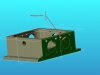You are using an out of date browser. It may not display this or other websites correctly.
You should upgrade or use an alternative browser.
You should upgrade or use an alternative browser.
hanging surface bug
- Thread starter jwknecht
- Start date
W. Wagelaar
Member
hanging surface bug
I had a similar problem creating a double helix (see my post #7 in "Binaries-->broken sub assy"). I did not receive any solution from Alibre Support. But recently I found out that when I lowered the resolution of my display (properties-->display-->curve smoothness) to 64 or lower, the problem was solved. I'm not sure if this is the case with your design but perhaps worth trying.
I had a similar problem creating a double helix (see my post #7 in "Binaries-->broken sub assy"). I did not receive any solution from Alibre Support. But recently I found out that when I lowered the resolution of my display (properties-->display-->curve smoothness) to 64 or lower, the problem was solved. I'm not sure if this is the case with your design but perhaps worth trying.
Received the following reply from tech support:
**The best way to find out if it's an ACIS graphics generation issue when shading to go to View > Display > Wireframe. If you see that the part looks correct in the Wireframe view, then it is an ACIS issue. It will not affect anything in the part, assembly, or the 2D drawings. Unfortunately this is involving ACIS, which is a third party vendor, so all we can do on our end is to make them aware of it.
Here's what I get with imported files.
It seems to be a display interpretation problem. The surfaces are real surfaces (and can even be used for constraining).
Unlike the other cases with native Alibre files, these surfaces do belong to the part, they're just displayed as transparent from this side. Sometimes, when you look at them from the other side, they're opaque.
This problem does not seem to get corrected by moving the curve smoothness parameter.