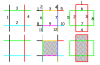dlaery
Alibre Super User
How to I apply a hatch pattern to a part in drawing mode?
the help is not very helpful.
here is where i am looking:
Hatch
Hatch annotations are used to create a section view of closed shaped without creating an actual section view. Projected edges, sketch figures or a combination of both can be used. If selected items do not form a closed shape then a hatch pattern cannot be created. Selected items can be nested, for example, a closed figure can be located within another set of closed figures. Hatch patterns will only be displayed in a current view and will not be displayed in views that are created from an original view.
How to Insert Hatch Annotations
1. For sketch figures, hold down the Shift key on the keyboard and individually select items. A window can be created around items in the sketch mode to select multiple items at one time by click-dragging a window around the desired items.
NOTE: An entire item needs to be within a window to be selected if the window is created from left to right. When windowing from right to left however, only a partial segment is necessary for an item to be selected
the help is not very helpful.
here is where i am looking:
Hatch
Hatch annotations are used to create a section view of closed shaped without creating an actual section view. Projected edges, sketch figures or a combination of both can be used. If selected items do not form a closed shape then a hatch pattern cannot be created. Selected items can be nested, for example, a closed figure can be located within another set of closed figures. Hatch patterns will only be displayed in a current view and will not be displayed in views that are created from an original view.
How to Insert Hatch Annotations
1. For sketch figures, hold down the Shift key on the keyboard and individually select items. A window can be created around items in the sketch mode to select multiple items at one time by click-dragging a window around the desired items.
NOTE: An entire item needs to be within a window to be selected if the window is created from left to right. When windowing from right to left however, only a partial segment is necessary for an item to be selected