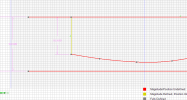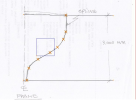dwc
Alibre Super User
Using V21 I am trying to trace curves on a jpg file in a drawing to be then able to use them for part design and have questions that I don't see answered in the help or elsewhere:
1) Using "Spline by Reference Points" I can trace the curve, but am then unable to edit the curve in any way except a translation of the whole curve. How can I edit the position of a single point?
2) Using "Spline by Control Points" and "Spline by Interpolation Points" I can edit individual points, but the display is so small that I can't see the developed line and many of the points. How can I change the thickness and or color of the spline and control points to make then usably visible?
Somewhere in the back of my head I thought that AD had some kind of curve tracing function. Am I dreaming? If it exists, where do I find it.
1) Using "Spline by Reference Points" I can trace the curve, but am then unable to edit the curve in any way except a translation of the whole curve. How can I edit the position of a single point?
2) Using "Spline by Control Points" and "Spline by Interpolation Points" I can edit individual points, but the display is so small that I can't see the developed line and many of the points. How can I change the thickness and or color of the spline and control points to make then usably visible?
Somewhere in the back of my head I thought that AD had some kind of curve tracing function. Am I dreaming? If it exists, where do I find it.