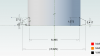MarcusWolschon
Senior Member
I am designing a double-start thread.
So my sketch designs both sides of the axis and then I do a helical extrusion.
Somehow the helical extrusion tool creates geometry below the start of my thread and one thread ends early at the end.
PS:
My Alibre version is 2018.0.1 [build 19033] because I'm using the removed mesh functions a lot.
Consequently I don't know if this bug still exists in current versions.
So my sketch designs both sides of the axis and then I do a helical extrusion.
Somehow the helical extrusion tool creates geometry below the start of my thread and one thread ends early at the end.
PS:
My Alibre version is 2018.0.1 [build 19033] because I'm using the removed mesh functions a lot.
Consequently I don't know if this bug still exists in current versions.