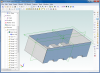Wow Rocket, That would be great! I tried using the pattern tool last night to "pattern" the rib support dimples and i couldn't get it to work for me... must be doing something wrong. Anyway, the part itself is 27.5" x 5.55" with .75" rad. on the corners. There is a .5" lip around the edge. Circles are .4" dia. and 4.75" oc spacing. The circles are centered on the plate and the first one sits 2" off of the right side (measuring off of the outter lip edge). The depth of the part is .5" measuring from the bottom of the plate to the bottom of the .5" lip. As for the dimples.... they are simply there to add some strength to the part. I have drawn them .5" wide, .7" from center of hole to middle of rib dimple. The lenght ..??.. I was hoping that these "support rib dimples" would tie into the wall of the part on both ends. The height of the "support rib dimples" is not set... I'm flexible here. I drew them with a height of .3" Also, as far as producing the dimples, when prompted to select the 'sketch alignment' it does not matter if they are straight or rounded. Oh, and the wall thickness of the part is .0625" It would mean alot to me if you had some time to bust this out... Like I said early, I'm new to alibre and with a deadline looming to have this part made... what a help it would be. Thank you