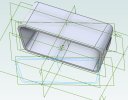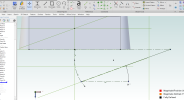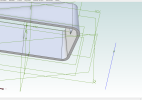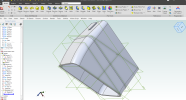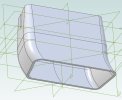I'm trying to loft or sweep a sketch to a part face but have not had any luck.
Sweeping my sketch to a geometry target is not allowed, apparently. I also tried to loft two identical sketches with an overhead path (curved line seen in image).This particular situation is something with which I have little experience. I've swept circular sketches many times but not something like this. Have any of you done this, before? Any tips?
Thanks.
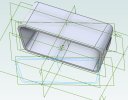
Sweeping my sketch to a geometry target is not allowed, apparently. I also tried to loft two identical sketches with an overhead path (curved line seen in image).This particular situation is something with which I have little experience. I've swept circular sketches many times but not something like this. Have any of you done this, before? Any tips?
Thanks.