Brandon
Member
Hello Everyone,
I was just modeling something and playing around with the materials property, however every time I select a material, the model stays at the default color and texture. It doesn't change. Maybe I am doing something wrong, as I am still relatively new to Alibre.
Material: Birch

Material: Caron-Carbon Composite
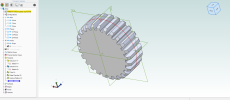
Thank you for your time.
I was just modeling something and playing around with the materials property, however every time I select a material, the model stays at the default color and texture. It doesn't change. Maybe I am doing something wrong, as I am still relatively new to Alibre.
Material: Birch

Material: Caron-Carbon Composite
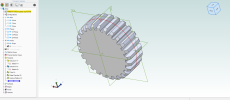
Thank you for your time.
