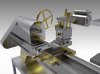JST
Alibre Super User
Obviously it DOES depend on the hardware, but in general should one expect several hours to not be enough?
I have been very unhappy with the Keyshot rendering quality on certain stock materials, and others that I tried to modify to improve them, as well. Some things quickly arrive at a good result, others show zero improvement after hours of undisturbed processing.
The attached (modified from prior images since the "client" made changes), has particularly crude rendering of the stock "light brushed stainless" in the sink, and not a lot better for the hood or the microwave. The stove and dishwasher are better, but show white spots in areas instead of what presumably should be light reflection highlights. And the gloss white cabinets show "freckles" of reflected light on them that consist of a bunch of white spots.
The sink is a particularly bad spot. It looks nothing like brushed stainless, it looks more like the fractured surface of cracked steel, or as if it had been sandblasted. NO SIGN of the linear scratch pattern of brushing.
I expected that 2 or 3 hours would make things better, but it has not really changed anything from what it looked like after 2 or 3 minutes.
What does it take to get a decent presentable image?
I did ask over at the Keyshot forum, but I don't expect much. It is dead as a doornail. There are postings that have gone ignored for months over there, and some of the more recent postings are from 2013 in certain areas.
I have been very unhappy with the Keyshot rendering quality on certain stock materials, and others that I tried to modify to improve them, as well. Some things quickly arrive at a good result, others show zero improvement after hours of undisturbed processing.
The attached (modified from prior images since the "client" made changes), has particularly crude rendering of the stock "light brushed stainless" in the sink, and not a lot better for the hood or the microwave. The stove and dishwasher are better, but show white spots in areas instead of what presumably should be light reflection highlights. And the gloss white cabinets show "freckles" of reflected light on them that consist of a bunch of white spots.
The sink is a particularly bad spot. It looks nothing like brushed stainless, it looks more like the fractured surface of cracked steel, or as if it had been sandblasted. NO SIGN of the linear scratch pattern of brushing.
I expected that 2 or 3 hours would make things better, but it has not really changed anything from what it looked like after 2 or 3 minutes.
What does it take to get a decent presentable image?
I did ask over at the Keyshot forum, but I don't expect much. It is dead as a doornail. There are postings that have gone ignored for months over there, and some of the more recent postings are from 2013 in certain areas.