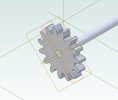You are using an out of date browser. It may not display this or other websites correctly.
You should upgrade or use an alternative browser.
You should upgrade or use an alternative browser.
How to constrain two parts by sketches
- Thread starter manuelz
- Start date
-
- Tags
- assembly constraint
I don't understand what you mean.Align them by offsetting centrelines which show up in the sketch geometry.
This is a nice example of what I want to do: