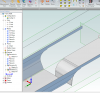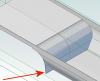Kunstmaan
Alibre Super User
I am not sure if the subject is correct.
But the problem is as follows, as can seen on the picture below i want to fil the gap between the cutout.
I have used the to geometric function but the result is not expected.
Anny suggestions how to solve this problem.
I am using the 2014 version.
Mareike
But the problem is as follows, as can seen on the picture below i want to fil the gap between the cutout.
I have used the to geometric function but the result is not expected.
Anny suggestions how to solve this problem.
I am using the 2014 version.
Mareike