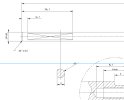Before purchasing Alibre I noticed on the website that it can do removed section a a minimal way:
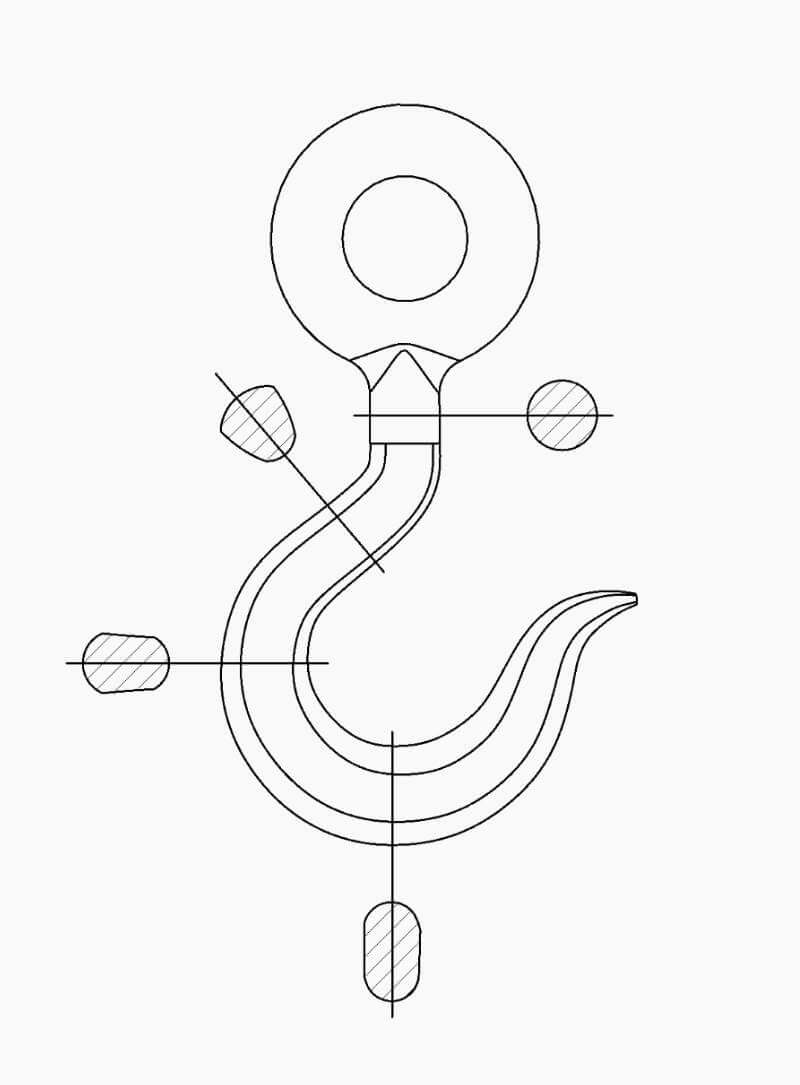
However I am unable to produce such views. The documentation doesn’t give any insight to do something different than illustrated. However, @albie0803 seemed to have succeeded 3 years ago according to his post about an issue.
How to make this ? Also, is it possible to set the distance between the view and the part precisely in order to do the following, which is a variant?

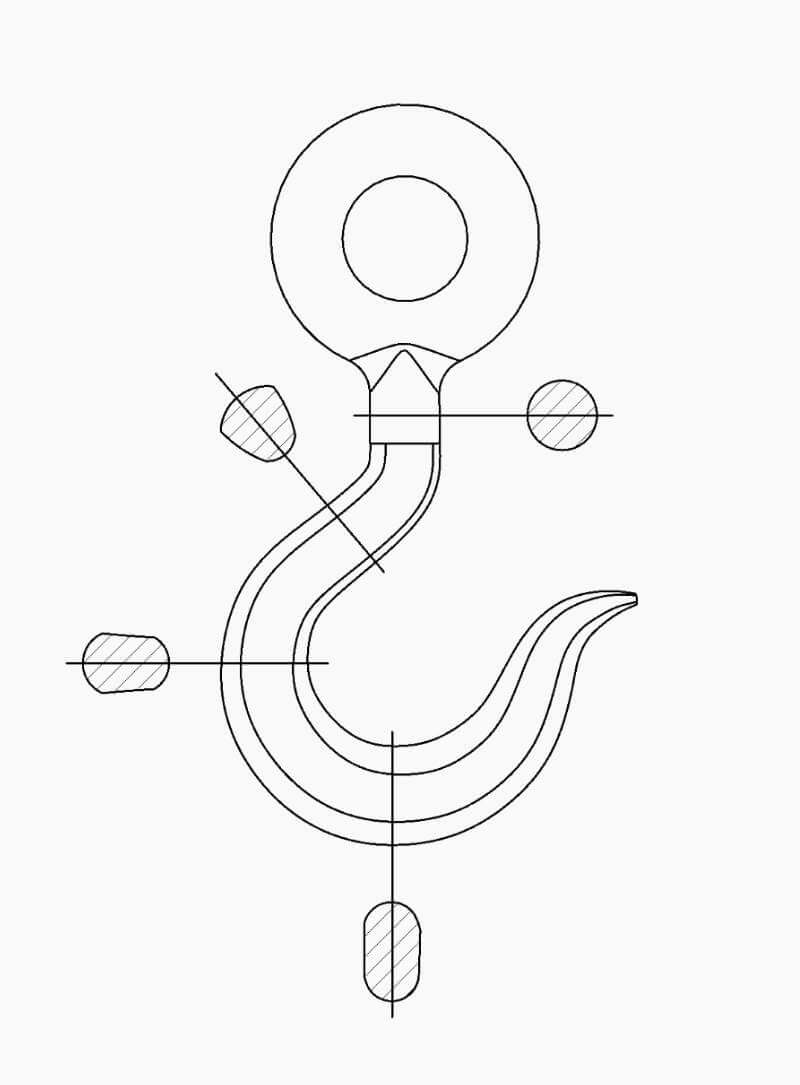
However I am unable to produce such views. The documentation doesn’t give any insight to do something different than illustrated. However, @albie0803 seemed to have succeeded 3 years ago according to his post about an issue.
How to make this ? Also, is it possible to set the distance between the view and the part precisely in order to do the following, which is a variant?