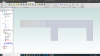papajoe41
Senior Member
Hi,
I have been very successful in using the program now. But, I am having trouble trying to remove the material in the 7 slots in the front flange. Do I use the 'hole' extrude? Secondly the hole in the center, straddles the edge of the lower wall. It will end up being a tapped hole. When I try to extrude it, it says something about interference. Can you, please, help me to solve these two issues.
Thanks, papajoe41
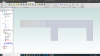

I have been very successful in using the program now. But, I am having trouble trying to remove the material in the 7 slots in the front flange. Do I use the 'hole' extrude? Secondly the hole in the center, straddles the edge of the lower wall. It will end up being a tapped hole. When I try to extrude it, it says something about interference. Can you, please, help me to solve these two issues.
Thanks, papajoe41