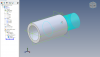JST
Alibre Super User
This is using CAD in design, which I realize is contrary to the academic principles of using CAD, which is made for the purpose of documenting a design that is already fully defined. Well, get used to it, since CAD is a great design tool. But these issues come up.
I have a round part, think of a piece of pipe. (Unfortunately, I cannot show you the parts) It fits with other parts, and I need to locate two threaded screwholes in this pipe.
The holes are radial, and must align with two holes in a part that fits on the OD of the "pipe".
I do not have the exact numeric location of the holes angularly on the "pipe", they end up where they are when the part with the holes in it lines up with another feature in the assembly. The location is calculable, but it seems the long way around, it would take quite a while fiddle-farting with trigonometry to get the number, when Alibre knows it already.
Seems it should be easy, there are the parts, both together, the holes have centerlines, and I ought to be able to do it directly.
Is there an actual direct means?
I am not seeing a good way. I need a starting plane for the hole, but the angle of that plane is not exactly known, except that it is perpendicular to the existing axis. There is no way I see to start from a curved surface, and I cannot call for the hole to follow an axis, although that would clearly define its location.
It does not even seem to be possible to directly define a plane to be both perpendicular to an axis, and at a certain distance from a point, or an intersecting axis (the holes are radial, I have the axis, and I know the diameter of the pipe, but not the angle).
I have to measure the angle, and then establish a plane by a sequence of construction steps. That will not be exact, unless the angle is some non-repeating decimal with a reasonable number of digits. Ideally, an integer.
It seems that a CAD system ought to be able to make a hole follow an axis, and ought to be able to start on a curved surface of a simple type such as a cylindrical surface.
In that situation, all the information is actually known, but it seems as if the user has to extract it and then use it to separately establish reference geometry that reproduces the already existing actual model geometry.
I have a round part, think of a piece of pipe. (Unfortunately, I cannot show you the parts) It fits with other parts, and I need to locate two threaded screwholes in this pipe.
The holes are radial, and must align with two holes in a part that fits on the OD of the "pipe".
I do not have the exact numeric location of the holes angularly on the "pipe", they end up where they are when the part with the holes in it lines up with another feature in the assembly. The location is calculable, but it seems the long way around, it would take quite a while fiddle-farting with trigonometry to get the number, when Alibre knows it already.
Seems it should be easy, there are the parts, both together, the holes have centerlines, and I ought to be able to do it directly.
Is there an actual direct means?
I am not seeing a good way. I need a starting plane for the hole, but the angle of that plane is not exactly known, except that it is perpendicular to the existing axis. There is no way I see to start from a curved surface, and I cannot call for the hole to follow an axis, although that would clearly define its location.
It does not even seem to be possible to directly define a plane to be both perpendicular to an axis, and at a certain distance from a point, or an intersecting axis (the holes are radial, I have the axis, and I know the diameter of the pipe, but not the angle).
I have to measure the angle, and then establish a plane by a sequence of construction steps. That will not be exact, unless the angle is some non-repeating decimal with a reasonable number of digits. Ideally, an integer.
It seems that a CAD system ought to be able to make a hole follow an axis, and ought to be able to start on a curved surface of a simple type such as a cylindrical surface.
In that situation, all the information is actually known, but it seems as if the user has to extract it and then use it to separately establish reference geometry that reproduces the already existing actual model geometry.