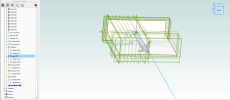Brandon
Member
Hi Everyone,
I'm currently in the process of making a Boeing 737, and I just lofting the tail when, all of a sudden, I got zoomed out/in of the model. I can't seem to zoom back to my model. I tried closing the software and opening it again, but it didn't work. I'm not sure if this is a glitch or what. Everything was completely fine a few minutes ago.
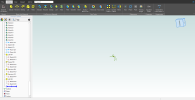
Below, I have attached a file of what I have so far with the current position. Please feel free to diagnose the problem if you can.
Any help is appreciated. Thanks!
I'm currently in the process of making a Boeing 737, and I just lofting the tail when, all of a sudden, I got zoomed out/in of the model. I can't seem to zoom back to my model. I tried closing the software and opening it again, but it didn't work. I'm not sure if this is a glitch or what. Everything was completely fine a few minutes ago.
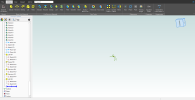
Below, I have attached a file of what I have so far with the current position. Please feel free to diagnose the problem if you can.
Any help is appreciated. Thanks!