You are using an out of date browser. It may not display this or other websites correctly.
You should upgrade or use an alternative browser.
You should upgrade or use an alternative browser.
I have in mind to now look at creating a bolt/washer/washer/nut sub assembly
- Thread starter albie0803
- Start date
ajayre
Alibre Super User
albie0803
Alibre Super User
You don't see this?
When you add a subassembly to an assembly the function returns an AssembledSubAssembly object. When you add a part to an assembly the function returns an AssembledPart object. Add constraints between these AssembledXXX objects.
Is this the sort of thing you mean?
Code:
sub_assy = ca.AddSubAssembly(subassy,0,0,0)
# sub_assy is an AssembledSubAssembly object.
ca.AddMateConstraint(0, sub_assy, sub_assy.YZPlane, P1, own_face)
# so this should work (theoretically)ajayre
Alibre Super User
AssembledPart does not bring up anything in the index search.
What about going through the contents like my screenshot?
Yes, ca.AddSubAssembly will return an AssembledSubAssembly object, which is a instance (e.g. a copy) of an assembly.
Andy
albie0803
Alibre Super User
So, I have my constraints working, almost. I have constrained the main axis of my bolt subassembly to a hole by clicking the bore face of the hole.. The constraint has connected to the tube of the hole, not the centre of the hole, meaning that I can drag the bolt around the edge of the hole. Because there are multiple types of the bolt I can't use a set face as, no doubt, it would be different for each one. Is there an easy way to correctly mate to the "axis" of the hole, would I need to create an axis in the selected hole or would I be better to work out which is the correct face for each bolt type and use that as a "tube-to-tube mate?
oldfox
Alibre Super User
would I be better to work out which is the correct face for each bolt type and use that as a "tube-to-tube mate?
Hi Albie,
The only constraint I use for screws and shafts in bearings is "align - cylinder face to cylinder face" NOT a mate. Never had any problems with that.
If you are running a script, yes, you would need to have the face number in lieu of the script prompting for a face. (If that works in AS 2019)
Hang in there. Sounds like you're getting the better of the monster. Can't wait to see the final release.
NateLiquidGravity
Alibre Super User
You can also use the hole's edge instead of a hole' face.
In the next release of Alibre Design the following should be possible to script:
Pull ALL edges from user selected face.
Check if each edge has a diameter.
Check if that diameter fits fastener.
Add Fastener constrained to face and edge for everywhere it fits.
In the next release of Alibre Design the following should be possible to script:
Pull ALL edges from user selected face.
Check if each edge has a diameter.
Check if that diameter fits fastener.
Add Fastener constrained to face and edge for everywhere it fits.
oldfox
Alibre Super User
You can also use the hole's edge instead of a hole' face.
Yepper! But the bore is generally a larger target for the mouse.
idslk
Alibre Super User
NateLiquidGravity
Alibre Super User
I'm not saying it MUST but it COULD.View attachment 27767
Well, the holes have all the same diameter and the linkage parts have 6 of them each on the same face...
What to do?
Regards
Stefan
NateLiquidGravity
Alibre Super User
idslk
Alibre Super User
Nate, you're right on one hand.
It will be also usefull for those:
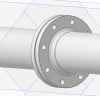
and so on
A few month ago i made me a little test part:
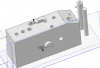
The holes in are made in various ways and for example i didn't found a good way to recognize the holes made from the thread tool (and some other things...)
If the Script should be universal, it should be able to handle different "hole situations" in my opinion...
I'm interested in your good ideas
Regards
Stefan
PS.: @oldfox and @albie0803: For the screw script it should be mentioned that standard screws have also standard lengths...
It will be also usefull for those:
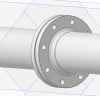
and so on
A few month ago i made me a little test part:
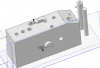
The holes in are made in various ways and for example i didn't found a good way to recognize the holes made from the thread tool (and some other things...)
If the Script should be universal, it should be able to handle different "hole situations" in my opinion...
I'm interested in your good ideas
Regards
Stefan
PS.: @oldfox and @albie0803: For the screw script it should be mentioned that standard screws have also standard lengths...
ajayre
Alibre Super User
A few month ago i made me a little test part:
View attachment 27771
The holes in are made in various ways and for example i didn't found a good way to recognize the holes made from the thread tool (and some other things...)
If the Script should be universal, it should be able to handle different "hole situations" in my opinion...
The problem is that holes made this way are features, they are not sketches. All features do is create more faces with more complex shapes and more edges. How should a script be able to make sense of that from a collection of faces and edges? Can you provide an example?
Andy
NateLiquidGravity
Alibre Super User
I think I have a method that would work by looping through multiple levels of edges and adjoining faces. It would not perfectly identify every case though.
If we could know if a face is flat that would help. Also If we could know if a cylindrical face's normals point inward (it's a hole) vs if they point outward (it's a post) it would definitely help.
Something i can't figure out how to do automatically is calculate bolt lengths when bolting two or more parts. That will require user input.
If we could know if a face is flat that would help. Also If we could know if a cylindrical face's normals point inward (it's a hole) vs if they point outward (it's a post) it would definitely help.
Something i can't figure out how to do automatically is calculate bolt lengths when bolting two or more parts. That will require user input.
Lew_Merrick
Guest
Nate -- Using (American inch, at least) Unified National "bolts," Their "length values" are (relatively) easy to calculate from their basic Major Diameter. A Nut (under Unified National specification is equally simple to determine. It is the Washer that varies as to whether ir is a USS (ANSI Type A), SAE J2655 (ANSI Type B), or a Fender Washer. Unfortunately since the United States eliminated the National Bureau of Standards (in 1986) and the American National Standards Institute (in 2009), no "Standards" have a "legal" authority in the United States of America!Something i can't figure out how to do automatically is calculate bolt lengths when bolting two or more parts. That will require user input.
idslk
Alibre Super User
Thought about it and think that it would be ok for me to click on a start and an end face for the length and as i mostly pick the cylindrical face instead of the edge (it's easier to match...) it would be good to have a function which returns the diameter of such a cylindrical face...(and if i'm allowed to dream: for each of round type geometries an center/axis...;-))Discussion is how to automatically determine needed length based on the geometry in the assembly
The other question was if i click on a hole which is made with the hole tool, are the any data which say it's a hole-tool-hole maybe in AlibreX.dll ?
Regards
Stefan
ajayre
Alibre Super User
You can get the diameter of a circular/arc shaped edge. E.g. MyEdge.Diameter. Will return zero for non-circular edges.
It's possible to find the center but it's a bit involved. This might give you some hints.
Start off with CylinderFace = the face on the outside of a cylinder, e.g. selected by the user. Will require 2019 beta.
Now StartPoint and EndPoint are the points in the center of each end of the cylinder and you can read out their coordinates using the X, Y and Z properties on each.
Andy
It's possible to find the center but it's a bit involved. This might give you some hints.
Start off with CylinderFace = the face on the outside of a cylinder, e.g. selected by the user. Will require 2019 beta.
Code:
Prt = CylinderFace.GetPart()
Diameter = CylinderFace.Edges[0].Diameter
Radius = Diameter / 2.0
CylinderEnds = CylinderFace.GetAdjoiningFaces()
CylinderLength = CylinderEnds[0].DistanceTo(CylinderEnds[1])
ThreadAxis = Prt.AddAxis('Thread axis', CylinderFace)
StartPlane = Prt.AddPlane('Start Plane', CylinderEnds[0], 0)
EndPlane = Prt.AddPlane('End Plane', CylinderEnds[1], 0)
StartPoint = Prt.AddPoint('Start Point', ThreadAxis, StartPlane)
EndPoint = Prt.AddPoint('End Point', ThreadAxis, EndPlane)Now StartPoint and EndPoint are the points in the center of each end of the cylinder and you can read out their coordinates using the X, Y and Z properties on each.
Andy
ajayre
Alibre Super User
The other question was if i click on a hole which is made with the hole tool, are the any data which say it's a hole-tool-hole maybe in AlibreX.dll ?
The API looks like it has full support for creating and reading out information about hole features, including getting their locations. None of this is supported in Script. If you want it then submit a request to Alibre support.
Andy
idslk
Alibre Super User
Thanks Andy for your answers,
code looks "easy" but :
Regards
Stefan
code looks "easy" but :
I hope the final release will take not to long...Will require 2019 beta.
will think about itIf you want it then submit a request to Alibre support.
Regards
Stefan



