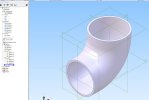Hello. We've on a mid semester project for extra credit so if I can't figure this out then it's not the end of the world. I have to create a 3d object. Up to now I've only made 2d sketches in class with a lot of focus on constraints and dimensions so a lot of this is new.
The object I'm trying to make has a tube like elbow that bends 90°. One opening of the tube is 110mm and the other is 100mm. I tried creating arc to the center of each circle then sweeping the two together using the arc as a guide. It doesn't like two different sized ends. I tried lofting and I made a spline (an arc didn't line up) from the bottom of one circle to the bottom of the other to use as a guide. It won't go. If I ignore the guide then it straight shots the two together. I. Not sure how to approach this.
Only thing I can think of is add in a few angled planes and gradually step down the size and loft them all together then fillet the edges to smooth it out
The object I'm trying to make has a tube like elbow that bends 90°. One opening of the tube is 110mm and the other is 100mm. I tried creating arc to the center of each circle then sweeping the two together using the arc as a guide. It doesn't like two different sized ends. I tried lofting and I made a spline (an arc didn't line up) from the bottom of one circle to the bottom of the other to use as a guide. It won't go. If I ignore the guide then it straight shots the two together. I. Not sure how to approach this.
Only thing I can think of is add in a few angled planes and gradually step down the size and loft them all together then fillet the edges to smooth it out