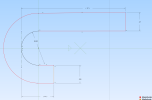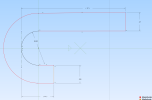Trying to get my head around the sketch tool. I just need a little coaching. Trying to get fully constrained. How can this sketch even exist?
In your example, apply an Vertical constraint to the Reference figure that is tangent to the arc with the .480 diameter dimension and the .250" line and the end of the lower segment. That should straighten out the lines that are Perpendicular in the rest of the sketch.
It's been quite a while since I've used AutoCad or any Autodesk product but I suspect that sketching in Alibre is similar to sketching in Inventor. After all, it's lines, arcs. circles, and splines. There could be some differences in the application of constraints, maybe.
That said, in Alibre you can set/select which sketch constraints are inferred and applied while you are sketching. The remaining would be applied manually.
To set the inferred constraints start at the sketch menu and navigate to the Snap and Constraint Settings...:

Once the dialog is open you can select/set the constraints you would prefer to be applied while you sketch:

AND please indicate which level of Alibre you are using, Atom 3D, Workshop, Pro, or Expert. That will help others to tailor their replies to your request although it likely doesn't matter much in this case but could in others.