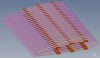Southernpedro2017
Member
Hi All
My first time on the forum. I am trying to expand my skills on Alibre and attempting to import Nodes from file to create an Aerofoil profile in a sketch. I have followed the video tutorials for doing this with solidworks ( As there are none for Alibre).
When I browse for the file it loads but the next button does not become active. This would indicate that the file is not correct?
If there are other users who have had this problem and if you have had success would you be able to post a sample txt file to show me how the X and Y coordinates are set out and any other info which may help me.
Thanks
Southernpedro
My first time on the forum. I am trying to expand my skills on Alibre and attempting to import Nodes from file to create an Aerofoil profile in a sketch. I have followed the video tutorials for doing this with solidworks ( As there are none for Alibre).
When I browse for the file it loads but the next button does not become active. This would indicate that the file is not correct?
If there are other users who have had this problem and if you have had success would you be able to post a sample txt file to show me how the X and Y coordinates are set out and any other info which may help me.
Thanks
Southernpedro