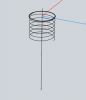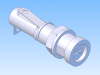Hi,
Until today I have never had problems importing STEP or IGS files unless they where corrupt.
But today I find that I cannot import a STEP file which I know will import into Altium Designer (PCB CAD).
The only error I see is a message which says "File was not imported due to Errors".
But there is no clue as to what the errors may be.
I have also tried to import an IGS version of the same part.
I get as far as the options window, but when I click OK it just returns to the Home window.
I'm only an occasional user, so it is quite possible I've done something wrong but I'd be grateful for any pointers or thoughts.
I've attached the files in question on the off chance that someone is willing to try them.
Cheers,
John
Until today I have never had problems importing STEP or IGS files unless they where corrupt.
But today I find that I cannot import a STEP file which I know will import into Altium Designer (PCB CAD).
The only error I see is a message which says "File was not imported due to Errors".
But there is no clue as to what the errors may be.
I have also tried to import an IGS version of the same part.
I get as far as the options window, but when I click OK it just returns to the Home window.
I'm only an occasional user, so it is quite possible I've done something wrong but I'd be grateful for any pointers or thoughts.
I've attached the files in question on the off chance that someone is willing to try them.
Cheers,
John