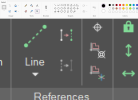Hello everyone,
I have a question. I am using the black display mode as shown in the image below.
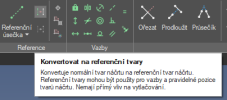
I think the line sequence is wrong when I want to change the line from "normal" to reference or the other way around. I think the icon should have a full line first and then a striped line. And if I want to change the other way around, then of course the reverse sequence to the one described above.
Do you agree?
I have clicked through all the color display modes and I see a similar mistake with them. The mistake doesn't limit me in any way in my work now (I've already got used to the icon position), but maybe in the next version it could be corrected.
I apologize for the text in the picture in a language other than English (I use AD in my native language).
Thank you and I wish everyone a nice and successful day.
I have a question. I am using the black display mode as shown in the image below.
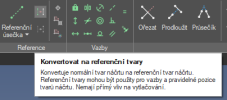
I think the line sequence is wrong when I want to change the line from "normal" to reference or the other way around. I think the icon should have a full line first and then a striped line. And if I want to change the other way around, then of course the reverse sequence to the one described above.
Do you agree?
I have clicked through all the color display modes and I see a similar mistake with them. The mistake doesn't limit me in any way in my work now (I've already got used to the icon position), but maybe in the next version it could be corrected.
I apologize for the text in the picture in a language other than English (I use AD in my native language).
Thank you and I wish everyone a nice and successful day.