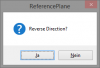You are using an out of date browser. It may not display this or other websites correctly.
You should upgrade or use an alternative browser.
You should upgrade or use an alternative browser.
Insert a reference plane between planes
- Thread starter JL82
- Start date
idslk
Alibre Super User
Hello colleagues,
looks like work for a skript
This one is only a quick shot out the hip...
It works only in a part with orthogonal planes which have the same perpendicular axis, puh , "a lot" of restrictions.
May the next version be better...
Start with two planes and an axis:

Result is a middle "ReferencePlane" (and two points...):

Regards
Stefan
looks like work for a skript
This one is only a quick shot out the hip...
It works only in a part with orthogonal planes which have the same perpendicular axis, puh , "a lot" of restrictions.
May the next version be better...
Start with two planes and an axis:

Result is a middle "ReferencePlane" (and two points...):

Regards
Stefan
Attachments
idslk
Alibre Super User
Hello Sebastian,
because i don't want to search in a long list for the Dx Parameter which holds the Plane distance in the EE and the type some info into the next box for creating s plane...seems i'm a little bit lasy...
The script uses only the mouse for input...
Regards
Stefan
because i don't want to search in a long list for the Dx Parameter which holds the Plane distance in the EE and the type some info into the next box for creating s plane...seems i'm a little bit lasy...
The script uses only the mouse for input...
Regards
Stefan
Just give the dimension that defines the first plane when you create it an obvious name - then it’s easy to find.....Hello Sebastian,
because i don't want to search in a long list for the Dx Parameter which holds the Plane distance in the EE and the type some info into the next box for creating s plane...seems i'm a little bit lasy...
The script uses only the mouse for input...
Regards
Stefan
But yes a script to do it would be a cool thing to have
bigseb
Alibre Super User
I couldn't tell you the first thing about scripts. Never use it. Crashes AD every time. The equation editor is there and has all the info I need.Hello Sebastian,
because i don't want to search in a long list for the Dx Parameter which holds the Plane distance in the EE and the type some info into the next box for creating s plane...seems i'm a little bit lasy...
The script uses only the mouse for input...
Regards
Stefan
HaroldL
Alibre Super User
I've used that before in one of my models - don't know why I didn't think of it. I think I used an extrusion distance/2 to place the plane at that time. Of course the distance parameter was renamed with a couple of zeros or Z's so it would be at the end of the list.If you already have the two planes (or faces) they will be a dimension in your model fixing how far apart they are (‘D...’) in the parameter list.
Dig it out & when you define your new plane make it ‘D../2’ from one of the planes you want to reference from.
Others may add more comments on renaming and ordering EE parameters on this post.
HaroldL
Alibre Super User
Well, it certainly places a plane midway between two other planes. However, if you move or edit the location of one of the "parent" planes the mid plane remains at its initial location, it does not update to the new mid plane location. It would be nice if it did.
Also, while you're at it, can you have an option to bisect the angle between two planes? That would be nice.
Also, while you're at it, can you have an option to bisect the angle between two planes? That would be nice.
idslk
Alibre Super User
@JL82
@HaroldL
Hello Harold, the way the new plane moves is the same as
So the ReferencePlane moves in respect to plane1.
There is no variable available for the position of the planes in the EE. If the two planes are build through a cascade of several planes or faces or so, it isn't easy to find an formula for the position for the use in the EE. For the dynamic midplane i see three way's:
The "bisect the angle" thing is a bigger one due to the limits of AlibreScript. Althought you can do a lot with AS, not all of the AlibreX.dll is available today. Will have a look even thought.
Regards
Stefan
You're right, sorry there is no Alibre Script in sheet metal. For a dynamic plane you would have to go with a solution like Harolds.but no a sheetmetal part.
@HaroldL
Hello Harold, the way the new plane moves is the same as
The script combines the available information and calculates! the distance (because DistanceTo does not work with planes...) and uses the half of the distance as the plane offset to the Plane1 you choose in the requester.new plane make it ‘D../2’ from one of the planes you want to reference from.
So the ReferencePlane moves in respect to plane1.
There is no variable available for the position of the planes in the EE. If the two planes are build through a cascade of several planes or faces or so, it isn't easy to find an formula for the position for the use in the EE. For the dynamic midplane i see three way's:
- creating support geometrie like you did
- do nearly the same in a script
- the AlibreDesign crew adds an constraint.
The "bisect the angle" thing is a bigger one due to the limits of AlibreScript. Althought you can do a lot with AS, not all of the AlibreX.dll is available today. Will have a look even thought.
Regards
Stefan