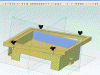<Moved by moderator from Sticky thread>
Concerning about this Ralf's post.
-------------------------------------------------------------------------------------------------------------------------------------------------------------------
Outstanding illustration Ralf!!
Deserves to be nominated as "Best Short Documentary" in the upcoming film awards.
I've done this exact operation on real pipe hundreds of times over the course of a lot of years, sometimes it worked out as nicely as shown, sometimes it didn't.
rollin'
Concerning about this Ralf's post.
-------------------------------------------------------------------------------------------------------------------------------------------------------------------
Outstanding illustration Ralf!!
Deserves to be nominated as "Best Short Documentary" in the upcoming film awards.
I've done this exact operation on real pipe hundreds of times over the course of a lot of years, sometimes it worked out as nicely as shown, sometimes it didn't.
rollin'