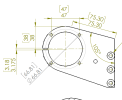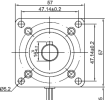jcdammeyer
Senior Member
I've been modeling this project drawing the AD_PRT files from either the 2D drawings or in some cases Fusion360 converted STL to STP or GeomagicCAD STL to AD_PRT.

 www.anninrobotics.com
I can move the arm up and down independently. However, when I rotate the base the arm also moves up and down. It's quite possible that some of the techniques I use to fasten the various parts together causes this interaction but I'm not sure how. Perhaps someone with more experience in assemblies can tell me where I'm going wrong.
www.anninrobotics.com
I can move the arm up and down independently. However, when I rotate the base the arm also moves up and down. It's quite possible that some of the techniques I use to fasten the various parts together causes this interaction but I'm not sure how. Perhaps someone with more experience in assemblies can tell me where I'm going wrong.
Here's screen shot of what the current progress looks like. I've included the entire assembly as a PKG. The motors and planetary gearboxes aren't perfect but close enough I think. Nor have I placed any screws or bolts but just used coincident to line things up. The ball bearings are imported STEP models converted to parts or assemblies.


Annin Robotics
Annin Robotics -Open source affordable robots - build your own 6 axis robot.
 www.anninrobotics.com
www.anninrobotics.com
Here's screen shot of what the current progress looks like. I've included the entire assembly as a PKG. The motors and planetary gearboxes aren't perfect but close enough I think. Nor have I placed any screws or bolts but just used coincident to line things up. The ball bearings are imported STEP models converted to parts or assemblies.