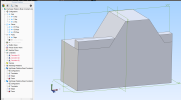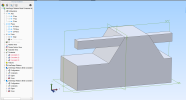NateLiquidGravity
Alibre Super User
InterDesign Relations should not mess up Constraints! The InterDesign Relations are created when editing a part in the assembly and adding reference geometry (points, planes, axis for example) to another part in the assembly.
I can't express how much it angers me that InterDesign Relations screw up constraints. InterDesign Relations like that should be driven by constraints not driving constraints.
I can't express how much it angers me that InterDesign Relations screw up constraints. InterDesign Relations like that should be driven by constraints not driving constraints.