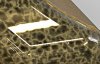You are using an out of date browser. It may not display this or other websites correctly.
You should upgrade or use an alternative browser.
You should upgrade or use an alternative browser.
Jaggies
- Thread starter DBC
- Start date
idslk
Alibre Super User
Hello Don,
it looks like normal reflections of your virtual enviroment. Do you use an "studio" enviroment? Try to use one with different lights or try an outdoor enviroment and add a background. As far as i can see, your "jaggies" are mostly on the edges of your anvil, so i suppose it won't be enough to change only the 3d positioning in the scene...
Regards
Stefan
it looks like normal reflections of your virtual enviroment. Do you use an "studio" enviroment? Try to use one with different lights or try an outdoor enviroment and add a background. As far as i can see, your "jaggies" are mostly on the edges of your anvil, so i suppose it won't be enough to change only the 3d positioning in the scene...
Regards
Stefan
DBC
Senior Member
Hello Don,
it looks like normal reflections of your virtual enviroment. Do you use an "studio" enviroment? Try to use one with different lights or try an outdoor enviroment and add a background. As far as i can see, your "jaggies" are mostly on the edges of your anvil, so i suppose it won't be enough to change only the 3d positioning in the scene...
Regards
Stefan
They are not always on the edges as seen in this one which uses the hdri as the scene.
Attachments
NateLiquidGravity
Alibre Super User
I'd try a higher Anti Aliasing setting.
idslk
Alibre Super User
Here 4 pics with same part, same view, "same settings" except:
material: Glass Wavy White , enviroment: Startup

material: Glass Wavy White , enviroment: Aversis_Office-hallway-white

material: Glass Wavy White , enviroment: Dosch-Design_Dirt-Lot

material: Glass Basic Black , enviroment: Dosch-Design_Dirt-Lot

Regards
Stefan
material: Glass Wavy White , enviroment: Startup
material: Glass Wavy White , enviroment: Aversis_Office-hallway-white
material: Glass Wavy White , enviroment: Dosch-Design_Dirt-Lot
material: Glass Basic Black , enviroment: Dosch-Design_Dirt-Lot
Regards
Stefan
Are you guys seeing jaggies in your keyshot renders, even when output at 300dpi? Wondering if I need to change my display settings in Alibre or if there are some settings in KeyShot that I have overlooked.
I suggest trying a higher resolution HDRI file for your environment. Check here for free ones:
https://hdrihaven.com/hdris/
For each one, you have the option to download multiple resolutions. Try 4K resolution. Going to 8k+ probably won't improve anything but will increase render time.
DBC
Senior Member
I suggest trying a higher resolution HDRI file for your environment. Check here for free ones:
https://hdrihaven.com/hdris/
For each one, you have the option to download multiple resolutions. Try 4K resolution. Going to 8k+ probably won't improve anything but will increase render time.
Thanks Max, I did move up to the 8K versions and see some improvement on some things. I am starting to think it is just an issue with some materials as I don't always see the issue. I created a few new renders lately and most seem fine. Maybe in time I can narrow down why the issue arises. I love HDRI Haven. I had found it a while ago and it quickly became my go-to site for HDRI.
I did ask on the KeyShot forum as Simon had suggested but received zero replies probably because it is not the typical version of KeyShot most folks there use.
I did this one yesterday and although there is some jaggies, they are pretty small. Sorry, it is a TurboCAD import as I wanted to do a quick test on an environment someone was asking about in the KeyShot forum. I wrote there: The original model was created in TurboCAD as part of a tutorial I wrote. I exported to STEP format and opened in Alibre Design. From Alibre I used the KeyShot render plug-in to open in KeyShot. The provided clouds HDRI seems fine as far as HDRI goes in my opinion. It was a bit dark for my tastes but I added a wide angle spot light to the scene (trying to mimic the direction of the sun). I think the image used as an environment looks good with the jet model. I see a little bit of segmentation on the nose of my model, but perhaps I needed to see if I could have increased the display setting in Alibre. Didn't think to check before I rendered.