stepalibre
Alibre Super User
You added more to your post after...
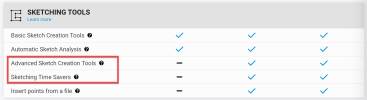
I'm not talking about anything else. If adding all the sketch tools to Atom3D will make it Expert then maybe I need to revist the sketch tools. If you were to ask me what features would I add to Atom3D I would say Sketching Tools, that's it.
I knew this was a hot topic that would stir things up...
I'll end with this, It's a missed opportunity to limit sketch tools in the area where Atom3D users spend the most time. It creates problems when they need help. And if they had access to all the sketch tools, it would be a seamless switch to Pro or Expert later if they choose to upgrade.
I pay for software and is not implying free offers more or is better. I said it is included in free software, the sketch tool to be exact and someone thinking about buying Atom3D may take note of it.If you think free software offers more, then feel free to use that!
This is what I'm talking about:It would make it the same as Alibre Expert! Don't you think the low cost of Atom is already being subsidised by the cost paid by Pro and Expert users?
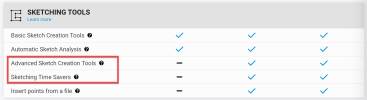
I'm not talking about anything else. If adding all the sketch tools to Atom3D will make it Expert then maybe I need to revist the sketch tools. If you were to ask me what features would I add to Atom3D I would say Sketching Tools, that's it.
I knew this was a hot topic that would stir things up...
I'll end with this, It's a missed opportunity to limit sketch tools in the area where Atom3D users spend the most time. It creates problems when they need help. And if they had access to all the sketch tools, it would be a seamless switch to Pro or Expert later if they choose to upgrade.
