I just upgraded from Standard to Pro and installed KeyShot 2 64 bit from the downloads page. I updated to build 46 ran the demo everything worked fine other then the watermark on the render so I requested a license from support, James sent one out to me. I entered the serial and activated the license...all good...not so much! Now I seem to be limited to 800X450 realtime render and no option for a full render (greyed-out) I loaded a .bip set up the scene...no render option! Am I missing something? I understand that sometimes packaged software is not always the so called pro version but no full render! I must be missing something :roll: . Please help
You are using an out of date browser. It may not display this or other websites correctly.
You should upgrade or use an alternative browser.
You should upgrade or use an alternative browser.
KeyShot 2 render option greyed out?
- Thread starter ancarthis
- Start date
Unfortunately in this basic version of Keyshot 2 the render button has been removed. Instead you only have the screen shot option for creating images. The Resolution has the same limit as keyshot 1.9. The program uses the real time rendering to constantly render your images. In the Keyshot 2 for Cad version you must let it finish rendering and then create a screen shot . I hope this helps.
HaroldL
Alibre Super User
What other "limitations" does it have? Does it have all the standard import file types or is it limited to .bip out of Alibre?Jamesg said:Unfortunately in this basic version of Keyshot 2 the render button has been removed. Instead you only have the screen shot option for creating images. The Resolution has the same limit as keyshot 1.9. The program uses the real time rendering to constantly render your images. In the Keyshot 2 for Cad version you must let it finish rendering and then create a screen shot . I hope this helps.
NateLiquidGravity
Alibre Super User
Talk about a downgrade. I'll have to check out Bunkspeed Shot as well when I switch to my new pc.
Just a quick note to voice my own disappointment. I had asked specifically when renewing maintenance if KeyShot 2 would have any limitations when Alibre 2011 was released and was told it would not. When I hover over the render button, the note says something to the effect of:
I also wish the full information for the KeyShot licensing was available and made clearer.
"The CAD Edition of KeyShot does not provide offline rendering. Please upgrade to KeyShot or KeyShot PRO for this functionality".
I also wish the full information for the KeyShot licensing was available and made clearer.
I will also voice my disappointment with the limitations of Keyshot and the lack of a clear explanation .
I was told that Keyshot runs natively in Alibre. Imagine my disappointment when I found out I have to export to Keyshot.
Also, I want to note that I understand that for the price what we are paying for some of these addons we should appreciate what we get.
It is just disheartening that limitations are expressed clearly.
By the way, where in the hell does KeyShot save the screen shots?
I was told that Keyshot runs natively in Alibre. Imagine my disappointment when I found out I have to export to Keyshot.
Also, I want to note that I understand that for the price what we are paying for some of these addons we should appreciate what we get.
It is just disheartening that limitations are expressed clearly.
By the way, where in the hell does KeyShot save the screen shots?
My account representative sent a brochure I had not seen before outlining the feature differences between KeyShot versions, including KeyShot for CAD. The brochure might not have been available earlier. With recent forum post from Alibre, it sounds like this will very soon no longer be correct, but fwiw:
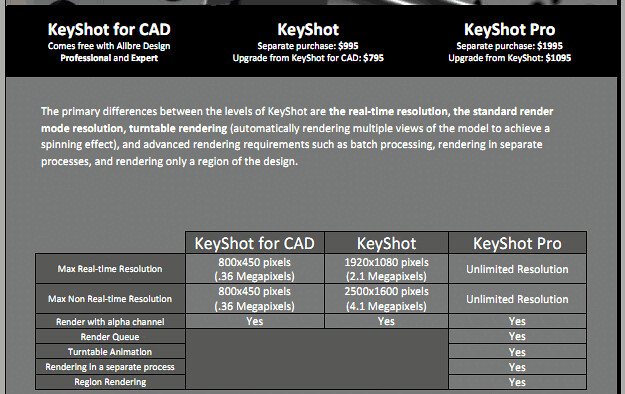
I posted only a small portion of the brochure. I would assume you can get full version from Alibre upon request. Alibre's recent news that they will be providing a slightly higher resolution by default, and a full resolution capable version for $199, is good news.
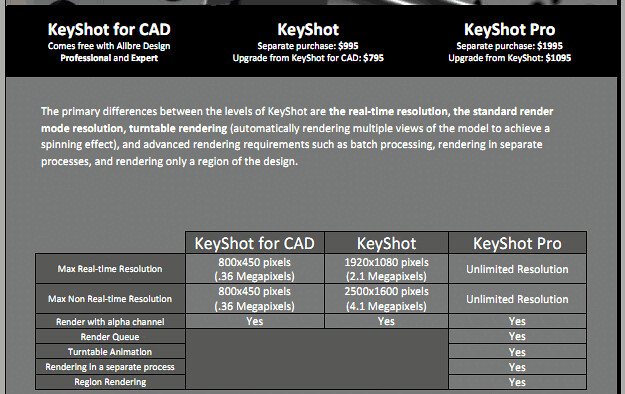
I posted only a small portion of the brochure. I would assume you can get full version from Alibre upon request. Alibre's recent news that they will be providing a slightly higher resolution by default, and a full resolution capable version for $199, is good news.
The screen shots are saved in the "Rendering Folder". You can see and change the location by clicking "Edit" menu -> "Preferences" -> "Folders".cclark440 said:By the way, where in the hell does KeyShot save the screen shots?
