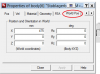I am trying to understand the coordinate systems in Simulate. In the attached pdf, I have the properties of coord 16 in the piston.wm3 model. It seems to me that the X, Y, Z position of this coord should be in global coordinates; i.e., from the "fixed" origin. Yet when I change the 10mm dimension, the coord moves along the X axis. Also, It seems Rx, Ry, Rz should be rotations about X, Y, Z respectively, and yet, that coord is on the X axis. What am I missing? I have read the explanation in the Help and it didn't help. If I don't understand this all the rest is lost!