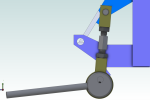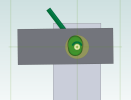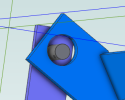jcdammeyer
Senior Member
I've been modeling my 12" box pan brake with some improvements. Ultimately I'll want to change from the eccentric fore/aft adjustment to something linear. That's because the fore/aft also raises and lowers the bending fingers. I don't like adjustments with side effects.
With the simulation I can move the fore/aft levers and the fingers move in and out and up and down. However once locked (set screw holes by the eccentric hubs) on the real machine then moving the two large push rods lifts the fingers up and down around the pins in the outer arms.
The question is, in the assembly, is there an easy or simple way to prevent the part of the hub with the levers from turning in the frame so that when the entire frame is moved it now pivots on the pins in the outer frame?
I've included the pkg file if this will help.
Oh and I can do it this way. But it's tedious.

With the simulation I can move the fore/aft levers and the fingers move in and out and up and down. However once locked (set screw holes by the eccentric hubs) on the real machine then moving the two large push rods lifts the fingers up and down around the pins in the outer arms.
The question is, in the assembly, is there an easy or simple way to prevent the part of the hub with the levers from turning in the frame so that when the entire frame is moved it now pivots on the pins in the outer frame?
I've included the pkg file if this will help.
Oh and I can do it this way. But it's tedious.

Attachments
Last edited: