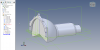I am having a problem with attached file. Alibre keeps locking up. I have a word document showing the error, but I don't know how to attach this error message to this post.
The part file (a transmission) is attached. I started with a new file that I Boolean united a dumb solid into. I am trying to create a somewhat smart solid out of it. I made some progress on it. Right now I'm in the process of trying to modify Sketch #5 into just the outside boundary lines so I can extrude them, but Alibre keeps locking up and shutting down. Up till now the boolean (TH350) was active in the file. I deleted the boolean hoping that it would allow me to proceed, but still no go.
The dumb solid is TH350. My attempt of smartening up this file is TH700R4.
The part file (a transmission) is attached. I started with a new file that I Boolean united a dumb solid into. I am trying to create a somewhat smart solid out of it. I made some progress on it. Right now I'm in the process of trying to modify Sketch #5 into just the outside boundary lines so I can extrude them, but Alibre keeps locking up and shutting down. Up till now the boolean (TH350) was active in the file. I deleted the boolean hoping that it would allow me to proceed, but still no go.
The dumb solid is TH350. My attempt of smartening up this file is TH700R4.