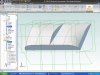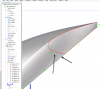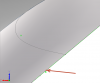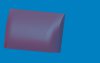OK I have cleaned everything up and the loft seems to work fine but I still have that uneven surface at 3D sketch 6. When I cleaned up the "Bottom of WS" sketch I took out one half of the spline with the small segment of a straight line. I then mirrored the remaining side over so now there is only one point at the middle of the sketch.
I am unable to shell it out ( I just get an error message.) This shell should be done before I do my extrude cut of sketch 4, which is also giving me problems. I presume the problem with the shell operation relates to the step produced at 3D sketch 6.
In sketch 4 it will cut just fine when I use line 1, line 3 and b spline 2, but when I try and modify the sketch with line 4 and extend line 2 too intersect I cannot trim the spline and line 4 properly. I know this seems so basic but I guess I have been looking at it so long I am going blind to the simple solution. I have attached a screen shot of the problematic sketch 4. Also attached is an updated file with the fixed loft.
Summary; How do I fix this inconsistencey at 3D sketch 6? What do I need to do to be able to perform the shell operation? How do I fix sketch 4 ?
Thank you,
Leif