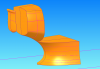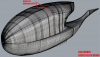Hi there,
Ive come to a point where I need some help. Im busy with an aircraft canopy. The thing is that its already been drawn with other CAD software. I need to redraw it with Alibre. So far I got over a lot of obstacles and challenges, but cant seem to get this right. Maybe some one with more experience and knowledge could help me perhaps?
I realize theres 2 ways to loft the canopy that seems possible and accurate. The first part of the canopy lofted quite well with 2 guide curves only. Once you use more, it becomes deformed. There are two profiles I used for the front of the canopy. And now two for the Back of the canopy. But it seems the lofts need much more guidance. In the file there are lots of horizontal guide curves with some vertical profiles (taken and adjusted from the original drawing). I will attach a pic of what I achieved and another for what needs to be achieved.
Any advice or references to other places where people had similar challenges will be appreciated
Thanks
Elrick
Ive come to a point where I need some help. Im busy with an aircraft canopy. The thing is that its already been drawn with other CAD software. I need to redraw it with Alibre. So far I got over a lot of obstacles and challenges, but cant seem to get this right. Maybe some one with more experience and knowledge could help me perhaps?
I realize theres 2 ways to loft the canopy that seems possible and accurate. The first part of the canopy lofted quite well with 2 guide curves only. Once you use more, it becomes deformed. There are two profiles I used for the front of the canopy. And now two for the Back of the canopy. But it seems the lofts need much more guidance. In the file there are lots of horizontal guide curves with some vertical profiles (taken and adjusted from the original drawing). I will attach a pic of what I achieved and another for what needs to be achieved.
Any advice or references to other places where people had similar challenges will be appreciated
Thanks
Elrick