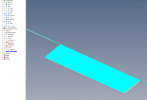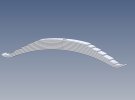Hi everyone , I have attached 3 files. One is the assembly for a set of leaf springs and the others are 2 of the leafs as part files. From the top spring (No 1) down to spring number six I was creating a sheet metal part so I could unfold and get a length of the material which worked fine. I did have to put a flat of generally 1mm to do this. When I got to spring 7 it would only create the flat tab and not the rest of the spring. Would someone be good enough to have a look and see if they can pin point the problem. Also I would like to create a BOM. Specifically showing the length of material for each spring. So is there an easier way of measuring the material for each spring and can this info be automatically entered into a BOM rather than doing it manually
Many thanks for any help
Jason
Many thanks for any help
Jason