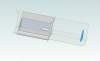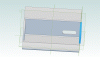PAndrade
Member
I've been learning Atom3D and have a question in regards to the mirroring function.
As you can see in the attached picture I want to mirror this feature to the opposite side of my part but when I try to mirror it places it off the part by some distance. Not sure why.
Is there a better way of doing this?
See attached.
This is a great product for the occasional home user!!
Thanks,
Peter
As you can see in the attached picture I want to mirror this feature to the opposite side of my part but when I try to mirror it places it off the part by some distance. Not sure why.
Is there a better way of doing this?
See attached.
This is a great product for the occasional home user!!
Thanks,
Peter