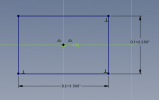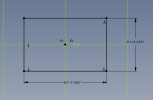OrjanB
Senior Member
Alibre Design v25
During making a part:
Sketching on one of the original planes I make a rectangle by center, constrained to origo by default, dimension it and extrude to a flat part.
I then go on working on this part: Making holes and cuts by use of new sketches.
The original rectangle is untouched.
The part is inserted in an assembly together with other parts.
During the work the part is opened several times for changes in design.
I then discover that the rectangle mentioned above is not fixed anymore, the origo has gone and the rectangle is moving freely in the sketch.
I can snap to the center of rectangle and move it, but there is no origo anymore to attach to.
Anyone experienced the same?
My solution after annoying experimenting:
On the same original plane as the problem-sketch I make a new sketch:
A circle with center connected to origo.
In the browser this sketch is moved to the top so it is placed before the faulty sketch.
I open the problem-sketch for editing.
The center-node (origo) of the circle-sketch is projected to the problem-sketch.
Now I can constrain the center of rectangle in the problem-sketch to this node.
Problem solved.
Is this an error in Alibre or have I missed something?
One strange thing is also that I now can delete the sketch with the circle - the projected node still exists in correct position.
Concerning rectangle by center:
When first making it, it is kept horisontal/vertikal by default, but after dimensioning it rotates and I have to constrain it manually. Should not behave like that.
Orjan
During making a part:
Sketching on one of the original planes I make a rectangle by center, constrained to origo by default, dimension it and extrude to a flat part.
I then go on working on this part: Making holes and cuts by use of new sketches.
The original rectangle is untouched.
The part is inserted in an assembly together with other parts.
During the work the part is opened several times for changes in design.
I then discover that the rectangle mentioned above is not fixed anymore, the origo has gone and the rectangle is moving freely in the sketch.
I can snap to the center of rectangle and move it, but there is no origo anymore to attach to.
Anyone experienced the same?
My solution after annoying experimenting:
On the same original plane as the problem-sketch I make a new sketch:
A circle with center connected to origo.
In the browser this sketch is moved to the top so it is placed before the faulty sketch.
I open the problem-sketch for editing.
The center-node (origo) of the circle-sketch is projected to the problem-sketch.
Now I can constrain the center of rectangle in the problem-sketch to this node.
Problem solved.
Is this an error in Alibre or have I missed something?
One strange thing is also that I now can delete the sketch with the circle - the projected node still exists in correct position.
Concerning rectangle by center:
When first making it, it is kept horisontal/vertikal by default, but after dimensioning it rotates and I have to constrain it manually. Should not behave like that.
Orjan
Last edited: