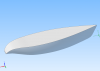Spoors
Member
Hi all,
I have been using Alibre Design (now PE version) for a couple of years already to create models of small narrow gauge trains and to have them 3D printed. Once they have been motorised, tey are shown on small detailed diorama's at exhibitions. The shapes of these locomotives are quite straightforward, so I have not experienced any problems modelling them.
For a new diorama, I would to model a hull of a specific Frisian ship called a 'Skûtsje'. Below an image of a large scale model of one of these ships.
I have tried several ways to model the hull (as a solid, incl the deck) of this ship, but without any luck.
How should I approach this? The midsection is not too difficult, but I run into problems with the back and the front.
Unfortunately I have to do it directly in Alibre, as PE does not have a decent import function.
Anybody any ideas?
Cheers,
Jeroen
I have been using Alibre Design (now PE version) for a couple of years already to create models of small narrow gauge trains and to have them 3D printed. Once they have been motorised, tey are shown on small detailed diorama's at exhibitions. The shapes of these locomotives are quite straightforward, so I have not experienced any problems modelling them.
For a new diorama, I would to model a hull of a specific Frisian ship called a 'Skûtsje'. Below an image of a large scale model of one of these ships.
I have tried several ways to model the hull (as a solid, incl the deck) of this ship, but without any luck.
How should I approach this? The midsection is not too difficult, but I run into problems with the back and the front.
Unfortunately I have to do it directly in Alibre, as PE does not have a decent import function.
Anybody any ideas?
Cheers,
Jeroen



![hull6-Oldbelt[1].jpg](/forum/data/attachments/13/13618-a6500db7bf8f992d7b7cb41077480acc.jpg)
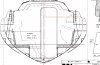


![hull6-Oldbelt-v2-MasterCurves [1].jpg](/forum/data/attachments/13/13628-6d18cb18ef6194034e2c69e1969ab952.jpg)
![hull6-Oldbelt-v2-Loft based at mastercurves [1].jpg](/forum/data/attachments/13/13631-45b1f76556366233f486437b3c623b66.jpg)
![hull6-Oldbelt-v2-Waterline-section [1].jpg](/forum/data/attachments/13/13633-0dd0568b13a48bfe55e79328cfb68e69.jpg)