Question? Since the title of this forum is: I am stuck. Seems like a good place to ask a question. I am having a hard time figuring out how to get 3 or more sketches on to three or more planes. I can get three simple sketches setup in the Design Explorer, And I can get multiple planes setup. But just can't figure out how to get my sketches on the different planes. I really want to get this lofting technique figured out. I have been drawing and watching every video I can find. Just can't find much info. on this step. Any tips or suggestions would be super helpful. Thanks.
You are using an out of date browser. It may not display this or other websites correctly.
You should upgrade or use an alternative browser.
You should upgrade or use an alternative browser.
Multiple Planes & Sketches
- Thread starter Specktech
- Start date
I am trying everything to get my sketches on to the different planes. I know I am doing something wrong. Sounds so simple but its a little tricky. I downloaded some Alibre lessons on this. So maybe at some point I will figure it out. I know I am super close. Wonder if my steps are wrong? I select Xy plane, and draw a simple circle about 3 inches in dia. Then deactivate sketch, It then shows on the Design explorer tree, as sketch 1. Then I repeat a few more times on the same Xy plane, to get about 3 or 4 sketches in the tree. Then I rotate my Reference plane to see it in 3d. Then I choose plane and select offset. I add in my offsets for three or four planes. Then that's as far as I can go. I can sometimes get a sketch on plane one. As soon as I start selecting other planes. Sketch one on plane one disappears. Have not been able to see multiple sketches lined up in the loft configuration. I have been drawing everyday in Alibre. Have about 100 cool 3d drawing's now. Also completed the hand crank lesson. And have been reading everything and watching all the videos. I know I will get this lofting technique eventually. Wonder if my steps seem wrong? Wonder what I am missing? Thank you so much for your help. p.s. I have been able to select xy plane, and draw a sketch, Then select yz plane and draw a sketch, Then the zx plane and draw a sketch. extruding each sketch a small amount. Then linking them together and modifying them. Just can't get the sketches alone in the straight line that lofting requires.
bigseb
Alibre Super User
Why don't you upload an example of what you want to achieve. Then we can give you some advice regarding your particular design.... I have been able to select xy plane, and draw a sketch, Then select yz plane and draw a sketch, Then the zx plane and draw a sketch. extruding each sketch a small amount. Then linking them together and modifying them. Just can't get the sketches alone in the straight line that lofting requires.
I appreciate all those little tips. I am just trying to understand all the features of Alibre. I am not really trying to create anything to specific at this point. I opened the offset planes drawing you sent me. I can't even get the sketches on the planes in that drawing. I am using Alibre Atom 3d is it possible it won't do this? I even stepped through some older tutorials on Alibre. Followed each step exactly. Still can't get the sketches on the different planes. I taught myself, Q-cad, Turbocad 2019 Deluxe, Cambam, learning Deskproto, and use Mach 3 to run my cnc machine. I have only been doing 3d for a short while. Using Alibre for about 3 weeks now. But have drawn up so many cool drawings. Just wanted to say that. So you know I am not a complete newbie. Wonder if anyone could explain the way you select the items on the tree. Are you using the ctrl key or shift key. I can choose the plane. Then I select the sketch, hit edit. It shows the sketch. Then I move the reference window to see the different planes. Then no matter what I do I can't get another sketch on the other planes. Slowly working my way through all the youtube videos, and help files. I think my problem is not completely understanding how to use the tree in design explorer. Thanks again guys. Hopefully something clicks and I will be lofting. Peace out from Colorado. P.S. I am going to study and test with your drawing you sent me. Thx. again
Holy moly, Right after this thought process. I re-read it over and over. I set up my offset planes 1st then I drew my sketches. Then selected Loft. I just started selecting the items in the tree. highlighting all of the steps, Then hit okay. It thought about it for a second. And it produced my first loft. Sooo stoked out. Think I might be on the right track now. Thank you guys so much. It always amazes me how a little nudge gets my brain going in the right direction.
Attachments
Last edited:
Had to say one last time....I was having so much fun using the lofting procedure. After drawing up about 10 loft designs. I really understand the procedure. The design explorer makes so much sense to me now. The drawing's I am creating using the loft method are just soooo smooth and beautiful. Thanks again Alibre gurus.
Attachments
HaroldL
Alibre Super User
Glad to see that you're making some progress in learning Atom3D.
I looked at your models and I'll just point out a couple of things: It is best to investigate and correct any modeling errors before moving on to the next feature. )Errors show as RED features in the Design Explorer.) It appears that you recreated the Fillet in your "Interesting design loft". IF you RMB click on the feature then select Status from the pop up menu it will let let you know what the issue is. Be aware that some of the "messages" in the Status dialog are cryptic at best and can only be interpreted by a programmer. But sometimes they make sense and it is possible to correct the issue.
IF a feature fails, like the fillets, check the status and repair instead of just reapplying the same feature. Fillet<19> failed because the radius is too large. It looks like you just reapplied the fillet with different radius values instead of editing and reducing the radius of the first one that failed.
You can also create a Loft CUT if a shell fails or you need a different profile that what a shell would give you. I deleted all the Extrude Cuts and used their sketches to create a Loft Cut. That may give you a better inside shape than using Extrude Cuts and fillets.
For your "Cool funnel" I would either fillet the outside corners before the shell or at least before filleting the bottom. IF you fillet the inside after the shell reduce the radius by the shell thickness in order for them to not fail.
One last point on terminology, it is better to use correct terms when asking for help so everyone understands what it is that you want. When working in a 3D workspace you are creating a part model made up of features not a drawing. A drawing is a 2D representation of the 3D part or assembly.
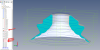
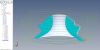
I looked at your models and I'll just point out a couple of things: It is best to investigate and correct any modeling errors before moving on to the next feature. )Errors show as RED features in the Design Explorer.) It appears that you recreated the Fillet in your "Interesting design loft". IF you RMB click on the feature then select Status from the pop up menu it will let let you know what the issue is. Be aware that some of the "messages" in the Status dialog are cryptic at best and can only be interpreted by a programmer. But sometimes they make sense and it is possible to correct the issue.
IF a feature fails, like the fillets, check the status and repair instead of just reapplying the same feature. Fillet<19> failed because the radius is too large. It looks like you just reapplied the fillet with different radius values instead of editing and reducing the radius of the first one that failed.
You can also create a Loft CUT if a shell fails or you need a different profile that what a shell would give you. I deleted all the Extrude Cuts and used their sketches to create a Loft Cut. That may give you a better inside shape than using Extrude Cuts and fillets.
For your "Cool funnel" I would either fillet the outside corners before the shell or at least before filleting the bottom. IF you fillet the inside after the shell reduce the radius by the shell thickness in order for them to not fail.
One last point on terminology, it is better to use correct terms when asking for help so everyone understands what it is that you want. When working in a 3D workspace you are creating a part model made up of features not a drawing. A drawing is a 2D representation of the 3D part or assembly.
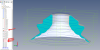
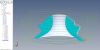
I read all your notes a couple times. And studied how you changed the model. I knew I was going to get red check marks on those fillet errors. he he. Really like how you loft cut the inside. Super curious how you became an Alibre super user? Thanks so much for your information, Harold. p.s. I had to send one more part. Wish I could show you more of my part models. thx again.
Attachments
simonb65
Alibre Super User
Probably the 14 years of contributing to the forum!Super curious how you became an Alibre super user?
HaroldL
Alibre Super User
A lot of training and experience. I've been using Alibre since v5.0 or so, I still have the v5.0 demo disk that I got out of a trade magazine from work where I recently retired after 43 years, 29 of which were in design using CADAM, I-DEAS and finally SolidWorks, which Alibre is similar to, starting with v2007 and finished with v2016. I also went to a technical college for design drafting where we used AutoCAD, v10 if I recall correctly, for the introduction to 2D CAD, basically an electronic drafting board.Super curious how you became an Alibre super user?
HaroldL
Alibre Super User
That image is my version of the SGI (Silicon Graphics, Inc.) logo and is my tribute to SGI and their workstations that we used at work when we were using I-DEAS Master Series for design. Most of the work was done with 2D with I-DEAS Master Drafting which, in my opinion, had the best UI I have had a chance to use. (Everyone has their favorites.) It had a 2 or 3 letter hotkey for every command and option. Once I learned the key strokes I could practically create an entire drawing without having to click on an icon.

