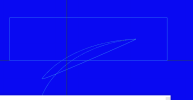EngineeringDude
New Member
I am trying to import two splines :
# create part
MyPart = Part('Hump',CreateNew=False)
# add sketch on XY plane
PointSketch = MyPart.AddSketch('HumpSketch', MyPart.GetPlane('XY-Plane'))
# add points with lines connecting them
PointSketch.AddBspline(points, False)
PointSketch.AddRectangle(-4,-0,7,3,False)
PointSketch.AddBspline(points2, False)
instead of two splines and a rectangle, i get a rectangle with one spline (the combo of a spline if i concatenate points and points2 - ie a loop as below vs two independent splines )
Also, can I add to an existing 2d sketch vs needing to create a new one (MyPart.ConnectToSketch - or something)
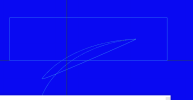
# create part
MyPart = Part('Hump',CreateNew=False)
# add sketch on XY plane
PointSketch = MyPart.AddSketch('HumpSketch', MyPart.GetPlane('XY-Plane'))
# add points with lines connecting them
PointSketch.AddBspline(points, False)
PointSketch.AddRectangle(-4,-0,7,3,False)
PointSketch.AddBspline(points2, False)
instead of two splines and a rectangle, i get a rectangle with one spline (the combo of a spline if i concatenate points and points2 - ie a loop as below vs two independent splines )
Also, can I add to an existing 2d sketch vs needing to create a new one (MyPart.ConnectToSketch - or something)