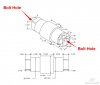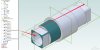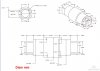You are using an out of date browser. It may not display this or other websites correctly.
You should upgrade or use an alternative browser.
You should upgrade or use an alternative browser.
Need Help With A Drawing
- Thread starter RocketNut
- Start date
OTE_TheMissile
Alibre Super User
Or you can right-click on one of the holes themselves and there should be an option to "Insert Hole Callout" for just that hole or group of holes
JST
Alibre Super User
Wow, that was easy. Thanks to every one for the great help.
Sort-of.
The "hole" has to be specified with the thread in the model. The holes you have in the model are not, and right clicking does not give the option of a hole callout.
If you use the hole tool and do NOT put in a thread, you get the hole size as a callout as below (I added two holes, one with threads)
If you use the hole tool and DO put in a thread, you get the thread callout as below
If you do not use the hole tool, instead just drawing a circle and punching it through, you do not get the option, and must manually dimension it. It appears that is what you did.

Last edited:
RocketNut
Alibre Super User
I have updated the part holes to holes with thread info. I have included the updated part.
I really like how the hole call outs work. Just select a single hole of a multi-hole and the call out knows how many bolts there and label aporpetly. That reaslly makes my job a lot easer.
Now I have another mystery. When I tried to do a hole call out in the Crank Shaft DWG nothing happen. Yes the part the holes are speced for M10 bolts. So what am I doing wrong?
I really like how the hole call outs work. Just select a single hole of a multi-hole and the call out knows how many bolts there and label aporpetly. That reaslly makes my job a lot easer.
Now I have another mystery. When I tried to do a hole call out in the Crank Shaft DWG nothing happen. Yes the part the holes are speced for M10 bolts. So what am I doing wrong?
Attachments
Last edited: