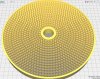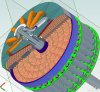RocketNut
Alibre Super User
NO, I do not have access to those other CAD programs.
OK Here is a DropBox link to the STL file. Please be warned it's huge file almost 1.5Gig.
https://www.dropbox.com/s/cqxm1agyc4d34oq/My Complete_Disk deviation 2.5.stl?dl=0
If you can post the STL file, I can open it with my makerbot and see how it looks.
OK Here is a DropBox link to the STL file. Please be warned it's huge file almost 1.5Gig.
https://www.dropbox.com/s/cqxm1agyc4d34oq/My Complete_Disk deviation 2.5.stl?dl=0