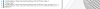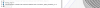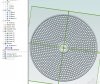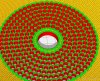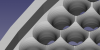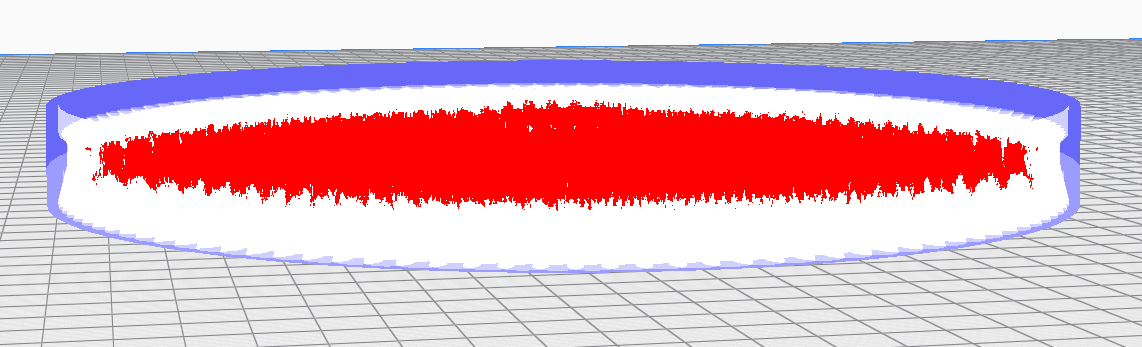I just got this from Cura support:::
================================
================================
Because RocketNut's screenshot didn't work (e-mail attachments to replies to Github don't automatically get posted), here's a screenshot of X-Ray View of your model in Cura:
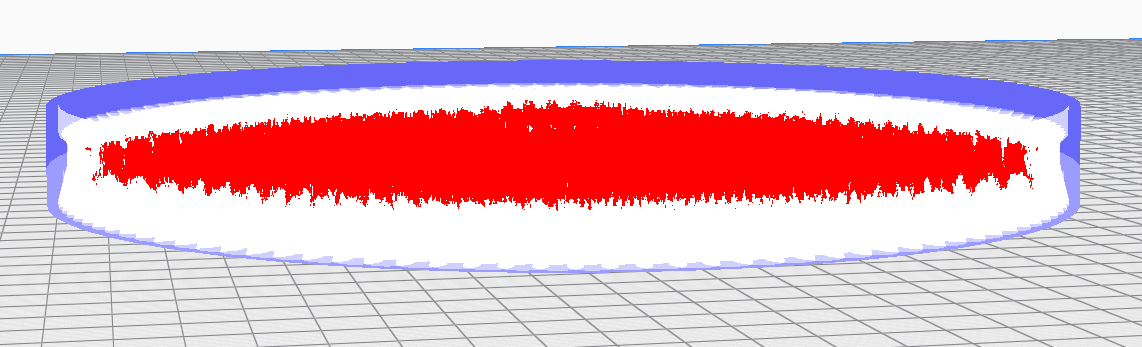
Initially it showed nothing special but rotating the camera towards the side reveals a bunch of red areas.
I never used this features so I do not understand what it is telling me.
X-Ray View will show the insides of your model. If there is extra geometry inside, or the walls are not watertight, then it will show red areas. This means that it is ambiguous what the inside of your model is.
Since your model has this extra geometry or missing geometry inside (depending how you look at it), it is ambiguous where the insides of your mesh are going to be. This is why Cura can't figure out what spaces to fill with skin, and why this specific model prints so strangely.
It is not something that we can really fix in Cura realistically. There are tools out there to repair your mesh that go by heuristics, like that the surface that has the fewest sharp corners is the one that you probably intended as the outside of your model. Some suggestions:
- FreeCAD (like SmartAvionics suggested)
- MeshLab
- Blender
- Netfabb
All of these work with heuristics, some better than others. I'd advise you to stay away from the voxel-based ones though, like MakePrintable. They tend to make your print very blocky which is disturbing when actually printed.
I'm closing it because it's not something we can realistically fix.
=================================================
=================================================
So it appears the AssmBoolen function is leaving excess material, which is confusing the slicer.
I have forward this response to support also.
Thanks for the great help