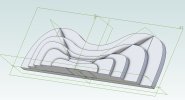dwc
Alibre Super User
I am in way over my head.
As some may know one of my projects is making 3d printed violins, that in the meantime are pretty good. My motto is that to sound like a violin it has to vibrate like a violin, not necessarily look like a traditional violin.
As a next step in controlling the vibrational modes I want to make the zone where the curvature on the belly goes from convex to concave to be a straight line. I could use a straight line guide curve, but I can't figure out how to do that. I need to be able to make splines coincedent with the straight guide curves at several levels. But how? The guide curves will be determining the final curve form of the splines. I need to be able to find the point where the guide curve goes through a sketch plane and modify my spline at each level so that it does go through that point.
I have made a volumetric model using plain extrudes instead of a loft to show what I am looking for. The straight "fins" show where the guide curve should be. But even there I can't find a way to get the points where the guide curves cross each plane.
Many thanks in advance for any help you can give me.
Don
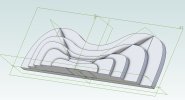

As some may know one of my projects is making 3d printed violins, that in the meantime are pretty good. My motto is that to sound like a violin it has to vibrate like a violin, not necessarily look like a traditional violin.
As a next step in controlling the vibrational modes I want to make the zone where the curvature on the belly goes from convex to concave to be a straight line. I could use a straight line guide curve, but I can't figure out how to do that. I need to be able to make splines coincedent with the straight guide curves at several levels. But how? The guide curves will be determining the final curve form of the splines. I need to be able to find the point where the guide curve goes through a sketch plane and modify my spline at each level so that it does go through that point.
I have made a volumetric model using plain extrudes instead of a loft to show what I am looking for. The straight "fins" show where the guide curve should be. But even there I can't find a way to get the points where the guide curves cross each plane.
Many thanks in advance for any help you can give me.
Don