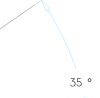wazzu83
Senior Member
I use TechnicLite as my dimension and note font. Works well, but apparently the Alibre generated "°" degree symbol is a non-printing character. As a result, a rectangular block is displayed/printed instead. I have found that I can insert the symbol as a suffix using the "edit dimension" dialog (character displays and prints correctly), but that trick also requires that I "override" the dimension in order to delete the rectangular character. That creates another problem ... the 2 digit decimal portion of the angle dimension turns into a fraction as soon as the funky character is deleted. Argh!
So, I end up actually overriding the dimension entirely to get the proper angle format that I desire. As long as I'm at it, I can just add character "Alt + 0176" (ASCII degrees symbol) to the dimension override.
One obvious solution is to use a different font. I really would rather not.
If the symbol will print when typed directly, why does Alibre generate an non-printing character? :?
As long as I'm at it ....
Is there a way to force the Ø and R dimension symbols to be suffixes rather than prefixes?
Are either of these issues something that the Alibre programmers would consider bugs or oversights that could be included with future updates?
Thanks,
Bryan
So, I end up actually overriding the dimension entirely to get the proper angle format that I desire. As long as I'm at it, I can just add character "Alt + 0176" (ASCII degrees symbol) to the dimension override.
One obvious solution is to use a different font. I really would rather not.
If the symbol will print when typed directly, why does Alibre generate an non-printing character? :?
As long as I'm at it ....
Is there a way to force the Ø and R dimension symbols to be suffixes rather than prefixes?
Are either of these issues something that the Alibre programmers would consider bugs or oversights that could be included with future updates?
Thanks,
Bryan