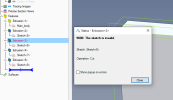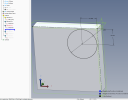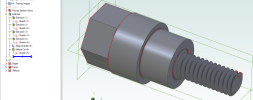Hi all, new user here hoping for a bit of guidance.
Last night I designed the attached part for 3D printing.
My work flow was this:
Activated a sketch on the XZ plane
Drew a square
Extruded to desired thickness
Activated a sketch on one face
Drew another square
Did a cut extrude to lower that square
Activated a sketch on the opposite plane
Drew a circle in the corner of that plane
Cut extruded that to desired depth
Activated a sketch on that extruded surface
Drew another smaller circle with concentric constraint
Cut extruded that circle through all
When I look at the sketches I see that some are red but I can't figure out why or how to fully define them.
Last night I designed the attached part for 3D printing.
My work flow was this:
Activated a sketch on the XZ plane
Drew a square
Extruded to desired thickness
Activated a sketch on one face
Drew another square
Did a cut extrude to lower that square
Activated a sketch on the opposite plane
Drew a circle in the corner of that plane
Cut extruded that to desired depth
Activated a sketch on that extruded surface
Drew another smaller circle with concentric constraint
Cut extruded that circle through all
When I look at the sketches I see that some are red but I can't figure out why or how to fully define them.