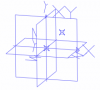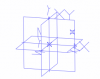I like using global parameters and it bites that so many entry boxes don't allow for parameters/equations. The sooner they implement it the better.
Hi Sebatien -- At the risk of sounding more anal-retentive than usual; a
parameter is a
value that is determined either by (A) a calculation by an
external function (read:
equation) or (B) developed through an
external database look-up. Otherwise, it is merely a
variable vakue. Additionally in
Alibre Design they are not
Global else they would accumulate and apply to
everything we do with
Alibre Design. [Which is why
I define them as
Project Variables.] If you look at the
Resource "SAE Tierod Hydraulic Cylinder Paper.7z
" I added recently, you may pci up some "hints" of value.
On another topic, one of the things I am currently working on is a
spreadsheet (currently only in
Open Office Calc format) that will provide access to materials & types of
sheetmetal and
plate to generate the appropriate "
Lockheed K-Factor" values. I am currently "limited" to US (American) values as I am decades out of date with German, French, UK, and other "standard definitions." If
you have such data I hope you will be able to share it with me. -- Lew