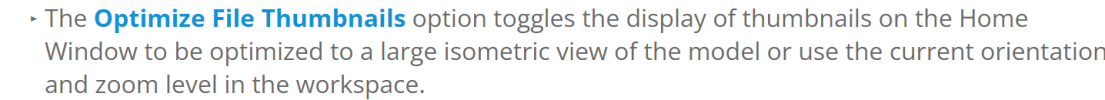NigelL
Member
I have noticed the following unexpected behaviour with the latest Alibre (Alibre Design™ Expert, Version: V27 64-bit [Build 27039]) :
1. I open an old part (e.g. last saved in 2021) to check some dimensions.
2. I close the part without saving.
3. The part file is changed (it has a larger size and the current time and date).
Is there any way to prevent this happening?
1. I open an old part (e.g. last saved in 2021) to check some dimensions.
2. I close the part without saving.
3. The part file is changed (it has a larger size and the current time and date).
Is there any way to prevent this happening?