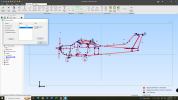I am having a problem with an overlap. I fixed two others using analyze tool, it highlighted the other overlap areas in blue, but this last one is causing me grief. I can't see any highlighted areas, and I have redone a bunch of lines that looked suspect, but no joy. Is there any way to find a possible tiny overlap?
Thanks!
Thanks!